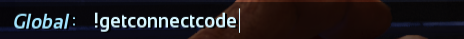When done sending it the first time you will get a pup-up at the top right saying what it says in the picture.
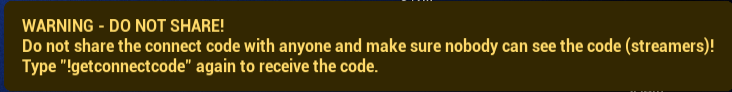
|
After sending the command for the second time you will get another pop-up on the top right with your code in it.
(I have hidden mine on the picture)
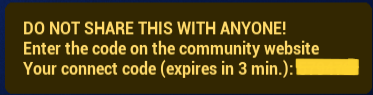
|
When you got your code click on your profile on the top right on the website and click on settings.
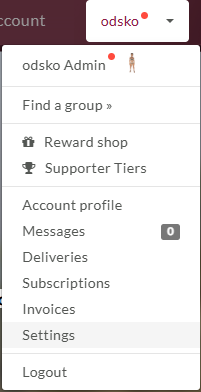
|
then there is a box where you can enter the connect code to connect your in-game account to the website.
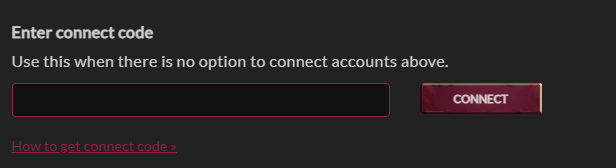
|
Also after that make sure to link your discord account, it will also tell you this when you are trying to get something from the kits page/shop.
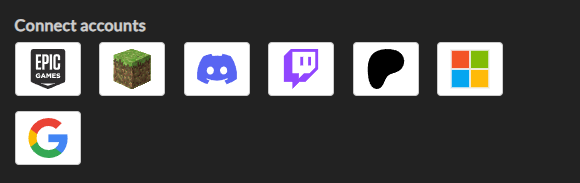
|